One of the most important components in all devices, from game consoles to smartphones to PCs is RAM, or Random Access Memory. Essentially, RAM is a device’s short term memory. It temporarily stores what is currently running on a device, like web browsers, OS-specific services, or a game being played. RAM has a considerable effect on total system performance as it allows a computer to work with more information at the same time. RAM helps the CPU from going through the device’s slower storage every time a new request is made, such as opening a new browser tab or changing players in a game.Your computer uses RAM to load data at a much faster rate than running it directly off of the hard drive (Fisher, 2020).
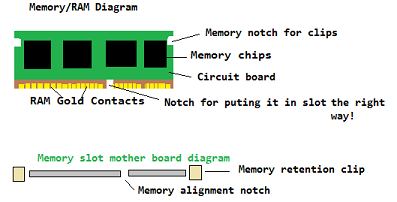
A standard stick or module of RAM resembles a short ruler. The bottom of the memory stick is lined with numerous, usually gold-plated, connectors and has notches to guide for correct installation. RAM gets installed on the memory slots located on the motherboard. It is important to note the correct slots where memory should be installed as certain sticks of RAM (depending on the size) can only be installed in certain slots. ALWAYS do your research and check with your motherboard manufacturer before installing RAM (Fisher, 2020).
RAM comes in various variations, module types and capacities. Examples of different types of RAM or memory include DIMM, SIMM, and RIMM. The two main types of RAM are Dynamic RAM (DRAM) and Static RAM (SRAM).
RAM is commonly referred to as “memory” and needs to be distinguished from the other types of memory that exist inside of a computer. In conversation RAM is sometimes incorrectly interchanged with the amount of file storage that is contained in a hard drive. Although RAM is measured in gigabytes (GB), 1GB of RAM is not the same as 1GB of hard drive space. RAM is a form of volatile memory, which means that it only holds onto data while the chip is powered and erases everything when you shut down the PC. This is in stark contrast to a hard drive or SSD, that can be powered down and then back on without losing its data (Fisher, 2020). .
The amount of memory needed for a PC depends on what you use, or plan to use your computer for. For daily use of a computer, normally 8GB of RAM allows your computer to run smoothly. If you are a gamer or do video editing, you will need more memory for programs to run smoothly. Having 4GB of RAM available for a game that recommends at 8GB will result in very slow performance or the inability to play it. For most, including gamers and those who do mainstream productivity, 16GB will do. But if you’re a heavy multi-tasker or power user, you may want 32GB of RAM (Fisher, 2020).
Helpful Tip
The speed of a device is limited not just by the RAM but other components like the processor and hard drive, meaning that your computer could otherwise have high-end components but little RAM, which will affect the overall performance. The same is true in reverse: more RAM is great but won't make as significant of an impact if the CPU is slow.
Did You Know?
Hibernating a computer just copies the contents of RAM to the hard drive when the computer shuts down and then copies all of it back to RAM when powered back on.
Also Known As
There are many types of RAM, so you may hear it called by other names. It's also known as main memory, internal memory, primary storage, primary memory, memory "stick", and RAM "stick".
These videos will teach you more about RAM and how to choose the best of the best to fit your PC build needs.
RAM Explained
Will RAM Make Your PC Faster
RAM Needed For Gaming in 2020
Helpful Links
The Many Variations of RAMA Quick and Dirty Guide to RAM: What You Need To Know
How Much Memory Do You Need: 8,16, or 32GB of RAM?
How Much RAM is Needed for Gaming?
Best RAM Kits of 2020
Tom's Hardware Best RAM of 2020
The best RAM for gaming in 2020 The Top Options and Prices Compared