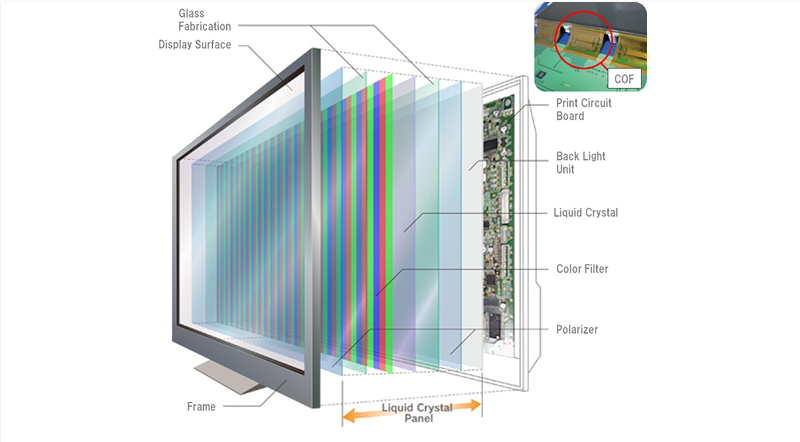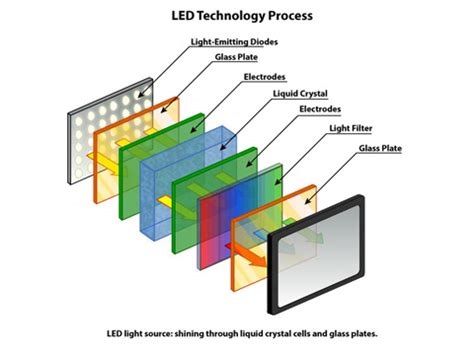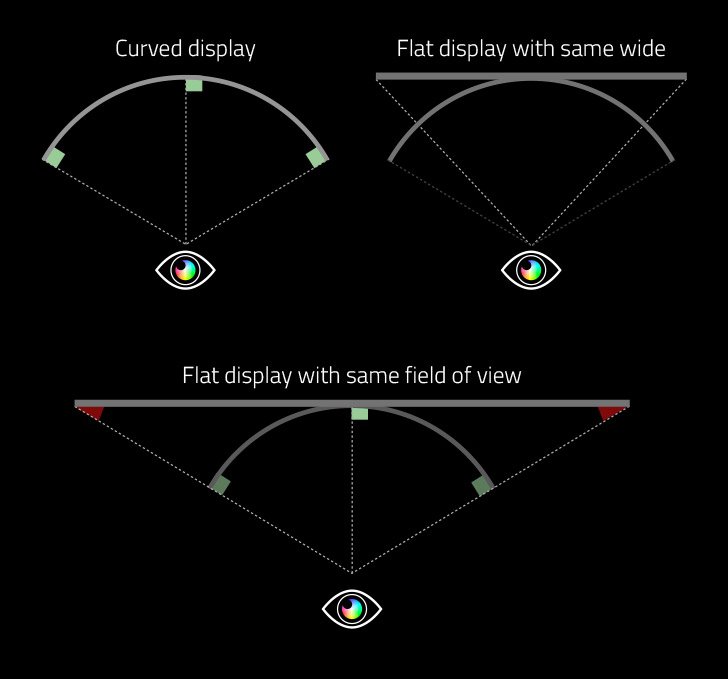The Best 1440p Monitors
of 2025
Monitors: What You Need To Know!
Don't Bottleneck Your PC With Your Monitor!
For gaming monitors, it is important to have a monitor that has several key features. These features include pixel response, refresh rate, panel size, resolution, video inputs and connectivity type. Before deciding which features are most important to you, the decision between LCD and LED must be made. LCD stands for ‘liquid crystal display’. It means that the active part of the monitor is a layer of liquid held between two pieces of polarized glass. A light from behind the liquid shines through the glass and illuminates the crystals. LED stands for ‘light-emitting diode’. In monitors, LEDs are the backlight used to illuminate the liquid crystal display. It is confusing to say LEDs are used to light LCDs. When talking about monitors, LCDs are usually the monitors that are backlit by fluorescent lamps, while LED monitors are backlit by LEDs. All LED monitors use liquid crystal displays, but not all liquid crystal displays are lit by LEDs. LCD monitors are more affordable than LED monitors, but LEDs are becoming the more popular option in new monitors. While more expensive upfront, LED monitors are more energy efficient, slimmer, and have better color richness and contrast than LCD monitors. A detailed explanation of LCD vs LED Gaming Monitors can be found here (Conroy, 2020).

Gaming monitors are designed to make a gamer’s experience more enjoyable and immersive. For gaming applications, it is important to use a monitor that offers a fast refresh rate. With many video games, the action on the display changes often and rapidly. A gaming monitor must have a fast refresh rate that will be able to handle the quickly changing images without negatively affecting game play (Schurman, 2020). It is also important to consider the other components of your PC. A gaming monitor should be capable of displaying the specs of your graphics card in terms of resolution and refresh rate without being too demanding on your GPU. It is extremely important to do your research, as to which monitor is best to display your GPU capabilities. Once the monitor has been chosen, it still may require some optimization. This is the process of changing some of the settings within the monitor to get the optimal brightness, visibility, and image quality amongst other things (Jimenez, 2020). This video shows how to optimize a gaming monitor.
These links can help you learn more about monitors
Best Gaming Monitors of 2025
LCD vs LED Monitor For Gaming-Which One Is The Best?
The Gaming Monitor Buyers Guide!